SnapNClean Team
Room Cleaning Checklist: A Step-by-Step Digital Guide
Want a faster, smarter way to clean your home? SnapNClean is an AI-powered app that creates custom cleaning checklists based on photos of your rooms. It helps you stay organized, track progress, and even gamifies cleaning tasks to keep you motivated.
Here's what SnapNClean offers:
- Photo-Based Checklists: Snap a photo, and the app generates a list of tasks.
- Progress Tracking: Compare before-and-after photos to see your results.
- Gamified Challenges: Earn points and rewards for completing chores.
- Custom Schedules: Plan daily, weekly, and monthly cleaning routines.
How to start:
- Download SnapNClean and take photos of your rooms.
- Set up your cleaning preferences and schedule.
- Follow your AI-generated checklist for efficient cleaning.
With SnapNClean, you'll save time, stay on track, and keep your home organized.
Setup: Digital Cleaning Preparation
Cleaning Supplies You'll Need
Make sure you have these basics on hand:
Must-Have Items:
- 3 large bags (for trash, donations, and transfers)
- Microfiber cloths
- All-purpose cleaner
- Glass cleaner
- Laundry basket
- Hangers
- Vacuum cleaner
- Mop
Optional Extras:
- Storage bins
- Extendable duster
- Drawer organizers
- Spot cleaner
Setting Up the SnapNClean App
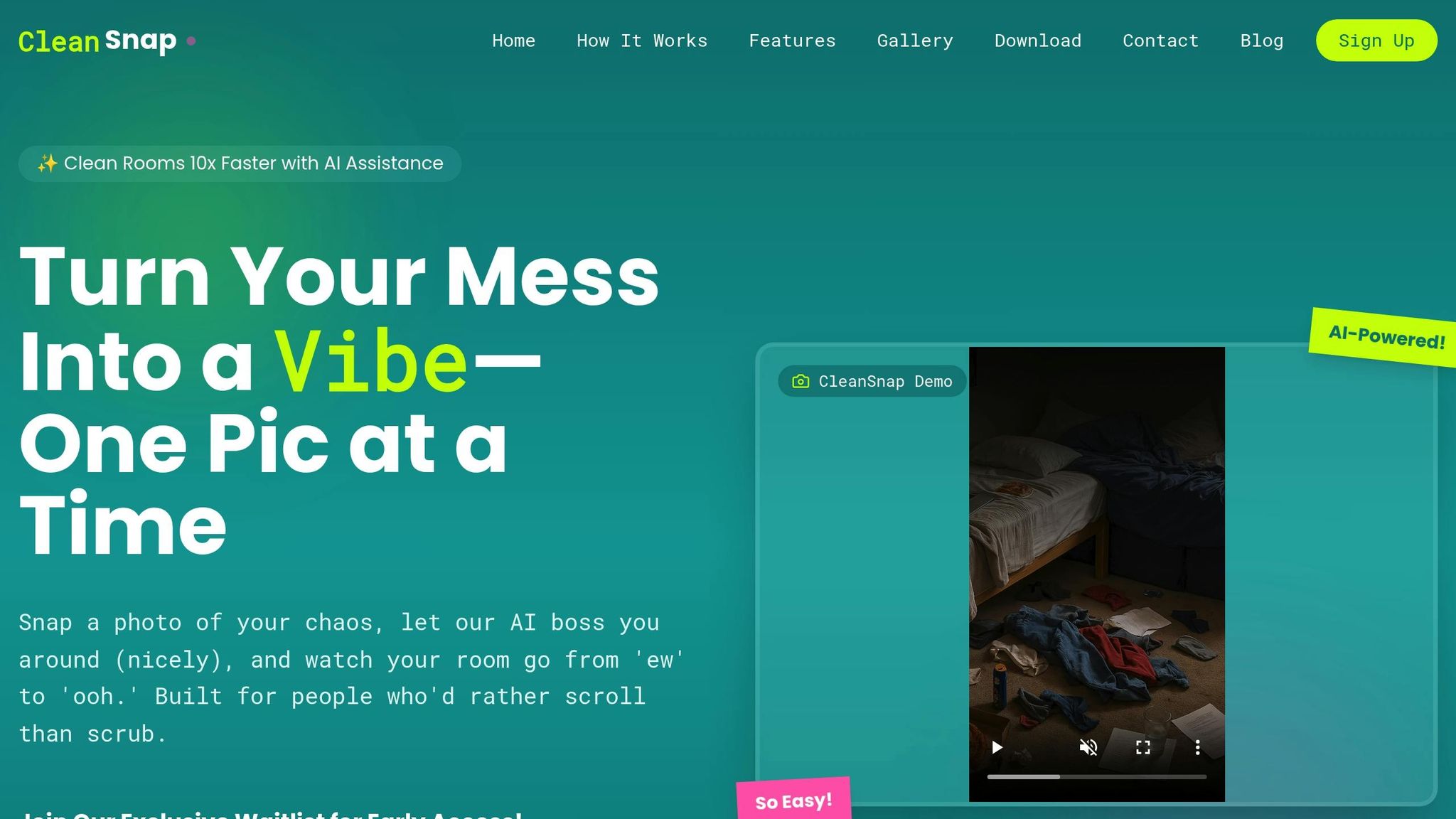
Getting SnapNClean ready is quick and easy:
- Take Room Photos: Snap clear, well-lit pictures of each room you want to clean.
- Set Up Your Profile: Add your cleaning schedule and notification preferences.
- Label Rooms: Assign a purpose to each room photo (e.g., bedroom, living room).
- Choose Task Preferences: Indicate your preferred cleaning order and difficulty level.
The app uses your photos to create tailored cleaning checklists for your space.
Preparing Each Room
Before diving into deep cleaning, follow these initial steps:
- Clear Out Trash: Pick up any visible trash from floors and surfaces. Use the app's photo analysis to highlight clutter hotspots like desks or nightstands [1].
- Sort Clothes: Separate clothing into piles for washing, dry-cleaning, and donating. As you put clean items away, organize them by type (e.g., shirts, pants) [1].
- Tidy Surfaces: Completely clear off desks, dressers, and nightstands. SnapNClean's AI will help you categorize items as:
- Keep: Things you use daily
- Store: Seasonal or relocated items
- Donate: Items you no longer use
- Discard: Damaged or unusable items
- Strip the Bed: Remove all bedding, including sheets, pillowcases, comforters, and mattress toppers.
SnapNClean tracks your progress step by step, ensuring nothing gets overlooked. With your room prepped and the app ready, you're all set to move on to the Room-by-Room Cleaning Guide.
Room-by-Room Digital Cleaning Guide
Living Room Cleaning Guide
Once you're ready to clean each room, start with the living room:
Furniture and Surfaces
- Dust furniture, décor, glass, and mirrors from top to bottom.
- Wipe down window sills and baseboards.
- Declutter any items before cleaning to make the process smoother.
Floor Care
- Remove cushions and vacuum underneath them.
- Vacuum or sweep the floors, giving extra attention to corners.
- Spot-clean any carpet stains as soon as you notice them.
- Mop hard floors for a polished finish.
When you're done, head to the kitchen.
Kitchen Cleaning Guide
Daily Tasks
- Sanitize countertops and cutting boards regularly.
- Wipe down the stovetop, appliance exteriors, sink, and faucet handles.
- Sweep floors and clean up spills as they happen.
Deep Cleaning
- Scrub the inside of the microwave and other small appliances.
- Clean cabinet fronts and handles to remove grime.
- Disinfect the trash can, including the lid.
- Mop the floors using a disinfectant solution for a thorough clean [2][3].
Next up, refresh the bathroom.
Bathroom Cleaning Guide
Essential Tasks
- Disinfect the toilet bowl, seat, and base.
- Clean shower walls, doors, and tub surfaces.
- Wipe down mirrors and vanity surfaces.
- Mop the floor with a disinfectant for added hygiene [2][3].
Prevention Tips
- Use the exhaust fan during and after showers to reduce moisture buildup.
- Squeegee shower walls to prevent water spots.
- Keep cleaning supplies handy for quick touch-ups.
Bedroom Cleaning Guide
For a tidy bedroom:
- Daily: Make the bed, clear surfaces, and empty the trash.
- Weekly: Dust furniture, vacuum or sweep floors, clean mirrors and windows, and change bed linens [2][3].
SnapNClean Custom Cleaning Tips
Photo Analysis Benefits
- Offers tailored cleaning paths based on your room's layout.
- Creates personalized checklists to fit your specific needs.
Time-Saving Features
- Focuses on tasks based on how often areas are used.
- Lets you schedule reminders for daily, weekly, or monthly chores.
- Tracks cleaning history for each room to keep you organized.
- Allows you to share and assign tasks with others in your household.
AI's Ultimate Spring Cleaning Checklist – I Tried It!
SnapNClean Advanced Features Guide
Take your cleaning routine to the next level with digital tools designed to track, reward, and organize your tasks.
Cleaning Achievement System
Turn cleaning into a game with points, badges, streaks, and progress charts. These features aim to keep you motivated and on track.
Progress Photo Tracking
Use AI to analyze before-and-after photos from your cleaning sessions. It can highlight missed spots and automatically update your checklist.
Cleaning Schedule Setup
Plan your cleaning routine with daily, weekly, or monthly tasks. AI offers timing suggestions and reminders, plus you can sync everything with your device's calendar for easy organization.
Subscription Plans
- Premium: $9.99 per month for ad-free access and priority support.
- Family: $19.99 per month for multiple profiles and shared task management.
Long-term Home Organization Methods
Once you're comfortable using SnapNClean's tracking and scheduling tools, it's time to focus on maintaining an organized home for the long haul. Turn cleaning into a habit that sticks by leveraging the app's data-driven features.
Weekly and Monthly Task Planning
Let SnapNClean's AI insights from your past cleanings guide your schedule. Build a plan that fits your lifestyle with its smart planning tools:
- Daily tasks: Simple chores like doing the dishes or making the bed, tracked with quick reminders.
- Weekly tasks: Bigger jobs like vacuuming or laundry, complete with scheduled alerts.
- Monthly tasks: Deep cleaning areas like windows or behind furniture, paired with recurring setups and progress photos.
Revisit and tweak your schedule regularly to match changes in your routine, ensuring your home stays organized.
Seasonal Cleaning Updates
Incorporate seasonal tasks into your plan. Use custom reminders for jobs like gutter cleaning or swapping out seasonal wardrobes. SnapNClean can help you track these tasks and even document before-and-after photos for added motivation.
Group Cleaning Management
For shared living spaces, assign tasks using multi-user profiles or family plans. Schedule chores, create fun challenges, and monitor individual progress to keep everything fair and balanced.
Conclusion: Digital Cleaning Benefits
Let's quickly go over the highlights:
Key Takeaways
SnapNClean combines AI-powered photo analysis with gamified checklists to make cleaning more efficient.
Here's what it brings to the table:
- Save time: AI creates task lists so you can focus on the areas that need attention most.
- Stay on track: Progress tracking helps you keep up with regular cleaning, so chores don't pile up.
Pair these tools with your cleaning routines - whether weekly, monthly, or seasonal - for a more organized home.
How to Get Started
Ready to dive in? Follow these three steps to kick off your first session:
- Download SnapNClean and start with the Free Plan to access AI-generated tasks and photo analysis.
- Take photos of your rooms to receive personalized checklists.
- Use the in-app planner to set daily, weekly, and monthly reminders.